Enabling the new and improved shares on Google+
Published
So Google+ dropped an update on us yesterday which allows full-sized image previews and descriptions for page shares! No longer will you have to share images and include a link to get more presence on Google+ feeds. This article will tell you how to get them up on your site!
What’s new?
When sharing a page, instead of the regular old style shares.
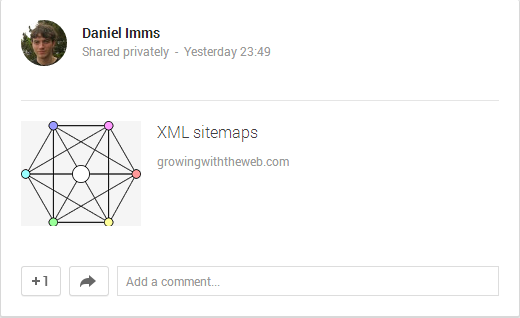
It is now possible to include full-sized images and descriptions as well.
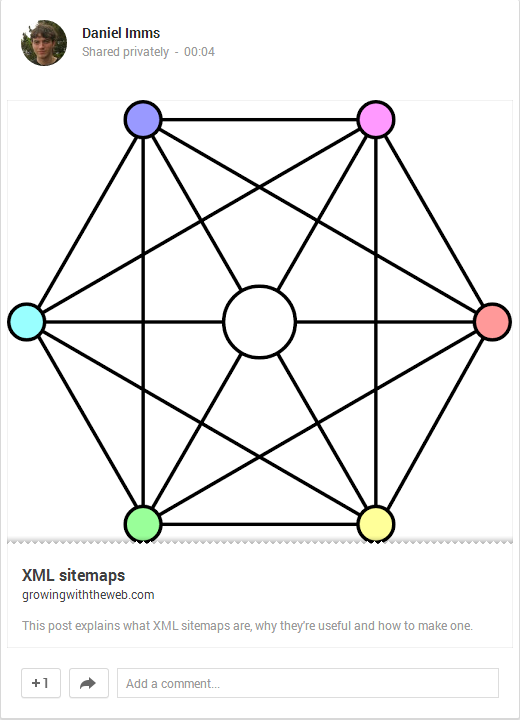
Enabling them
They can be enabled using the Open Graph protocol. There has yet to be an official announcement so I’ve done a little experimenting and this is the bare minimum metadata that needs to be included to get them working:
<meta property="og:title" content="(The title)">
<meta property="og:description" content="(The description)">
<meta property="og:type" content="article">
<meta property="og:image" content="(URL to the image)">
For example, my XML sitemaps article uses:
<meta property="og:title" content="XML sitemaps">
<meta property="og:description" content="This post explains what XML sitemaps are, why they're useful and how to make one.">
<meta property="og:type" content="article">
<meta property="og:image" content="http://www.growingwiththeweb.com/images/2014/03/03/sitemap.png">
Notes
Here are some observations I made while experimenting with the new feature.
- They work work on any page, regardless of whether it has a Google+ Page or Profile attached with Google Authorship.
- The images need to have a decent width, around 700-800 pixels otherwise they will be reverted to the old style.
- Currently they are not enabled on Google+ for Android.







