Headers with a vertically-centered horizontal line
Here’s a pretty good method of creating a header that has a vertically-centered, horizontal line on the right-hand side of the header. There are a couple of caveats though: it requires a little JavaScript to set an attribute on the headings; and it cannot be used on tiled backgrounds.
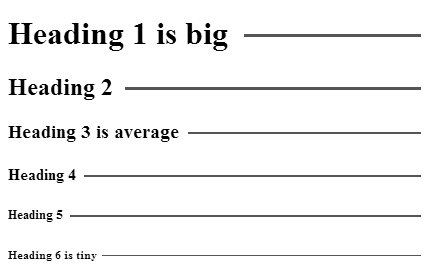
Layers
The heading is made up of three layers, the base element and the :before and :after pseudo-elements.
Bottom layer
The bottom layer (:after) is a horizontal line as wide as the heading block element. It is positioned absolutely on the heading element.
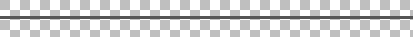
h1:after, h2:after, h3:after, h4:after, h5:after, h6:after {
/* position the element */
position:absolute;
content:'';
display: block;
left:0;
right:0;
top:50%;
/* draw the line */
background-color:#555;
height:.1em;
/* ensure the line is visible in case .1em < 1px */
min-height:1px;
/* make bottom layer */
z-index:-2;
}
Middle layer
The middle layer (:before) is a white rectangle that displays the words again in order to simulate the length of the heading, this covers the horizontal line behind the words. It is also positioned absolutely on the heading element.

h1:before, h2:before, h3:before, h4:before, h5:before, h6:before {
/* position the element */
position: absolute;
display:block;
top:0;
left:0;
bottom:0;
/* get the same width as the heading */
content: attr(data-content);
/* solid white rectangle */
background-color:#FFF;
color:#FFF;
/* make middle layer */
z-index:-1;
/* allow some space between the heading and the line */
padding-right:.5em;
}
Top layer
The top layer is the regular heading.

h1, h2, h3, h4, h5, h6 {
/* for position:absolute on :before and :after */
position:relative;
}
Full example
See the Pen Headers with a vertically-centered horizontal line by Daniel Imms (@Tyriar) on CodePen







