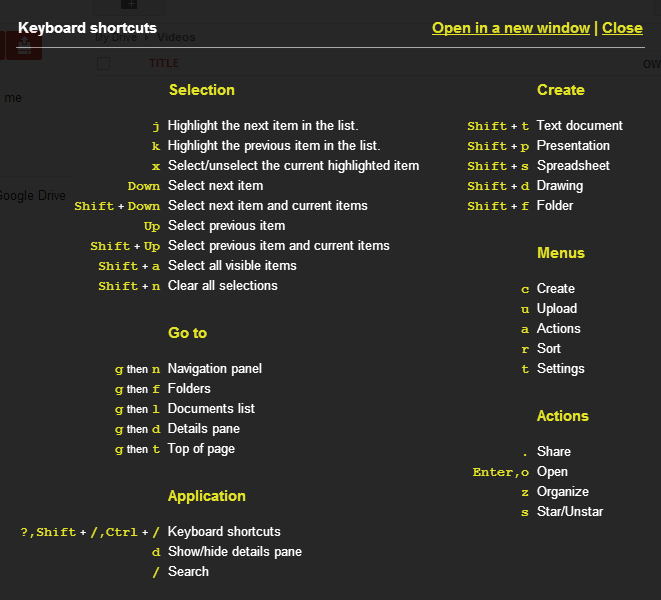Type ? to view hotkeys in Google services
Published
A handy little trick that’s global to most of Google’s core services. Press Shift + / (?) or Ctrl + / to display an overlay containing the hotkeys for the application. To hide it you can repeat the hotkey, press Esc or click off the overlay.